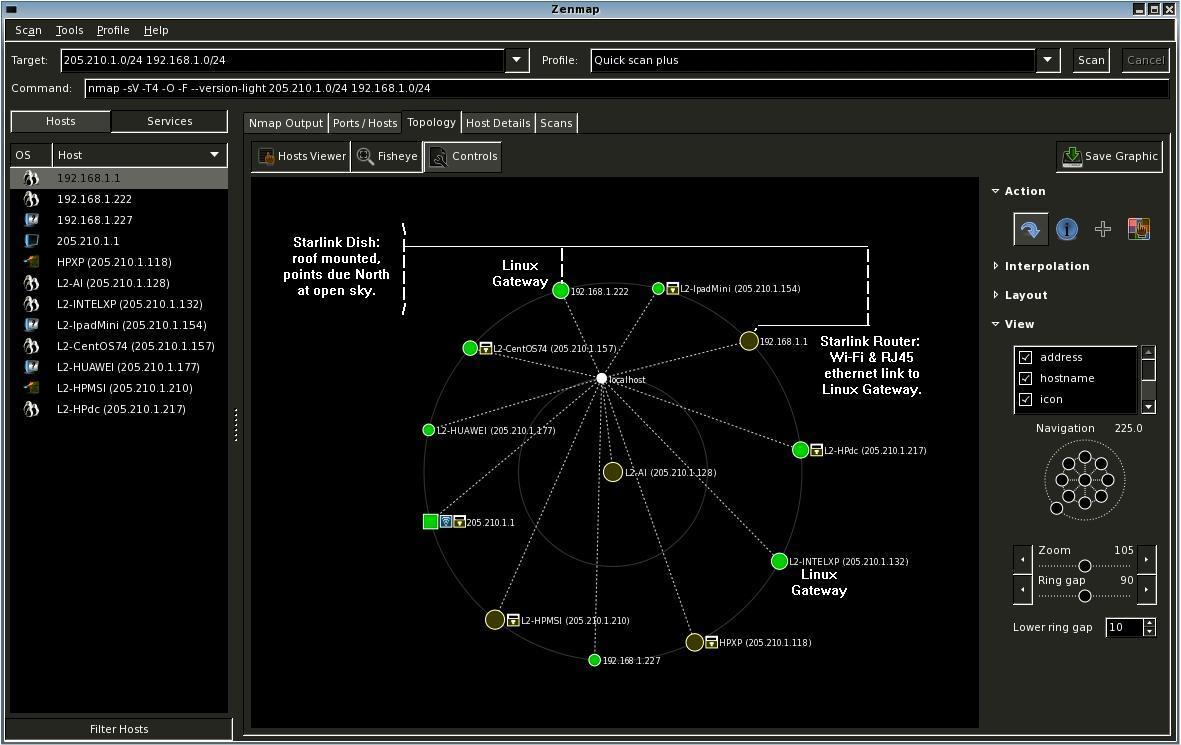>> Eastern Coast of Mexico - Yucatan. Maybe Tulum? - Caribbean Blue from the ISS <<
Starlink Beta Test Update: - April 9, 2021: The improvement in the Starlink network (Zenmap schematic next page) for us, has been dramatic. Over the last several days, Starlink appears to have made technical enhancements to address the network dropout/de-link issues. Speed has remained high *AND* latency reduced *AND* the handover from satellite to satellite appears to have been substantially improved, so dropoffs are much less frequent and shorter - maybe 2 to 5 seconds. Over the last 24 hours Starlink has been virtually seemless. We have run streaming radio from a European website on L2-CompaqEN (an mplayer build with mpg123 codecs included), and today - we are currently running: 1) An Ipad-2 displaying a *real-time* video talkshow from Japan (on L2-IpadMini), 2) A real-time video HDEV (new version) from the ISS (International Space Station) via IBM real-time feed (the old Ustream service that IBM bought. Running on L2-HPdc), 3) real-time streaming of a French radio station from Europe, which has been running for over 24 hours without being dropped (on L2-CompaqEN), and 4) real-time on-demand access to bank-based equity trading platform - which seems to be updating price-quote market information instantly, with no apparent latency. (Running on L2-HPdc also). And - a Townes Van Zandt video on Youtube (Pauly McPaulson's "Dead Flowers" video - Running on an Intel 4-core HP-box, L2-CentOS74). All this - including the updating of this website, runs without interruption or apparent latency. I am seriously impressed, truth be told.
The image above is a cropped screen-capture of the ISS HDEV live video feed from the ISS, via IBM's Ustream service. Quite simply - this is impressive. On the Xplornet 2 to 3 mbps connection, if we had *one* live video feed, that effectively took *ALL* the available bandwidth, to the point where a second station would experience serious latency and interruptions.
If Starlink & SpaceX can maintain this level of service as they grow their system and constellations, they will have something that is seriously disruptive and world-changing impressive.
Costs: Xplornet is $86/month for the wi-max link to nearby cell tower. Starlink is more expensive, and we received an email indicating we will be billed at $145 per month starting next week. (Cdn$, and includes 13% HST government vigorish). But Starlink - today at least - is able to deliver a substantially better service across all the metrics. It is just amazingly good today. It's sort of shockingly cool, actually. The speed tests don't capture this. This ability to dial-in real-time links to multiple services across multiple platforms - this is how it has to work now. One you can experience this level of connectivity - it offers a different perspective - like the gods-eye view provided by the new (revised) HDEV ISS real-time video-feed camera.
[Update: April 1, 2021 - 1:27 PM] I don't know whether to laugh or cry. Now, Xplornet IS DOWN. I mean - it is completely OFFLINE - attempts to load a page generate the "Hmm. We're having trouble finding that site" from Firefox on the CentOS Xplornet connected box. I have not even *saved* the comment I wrote below this one, saying that Xplornet is slightly better than Starlink, because the latency is lower. That's just been proven WRONG. Starlink is still up and working - but with occasional update-latency. Looks like Starlink wins now. This is just pure comedy... It's like playing "Whack-a-Mole" with skanky networks. Like I said below - if I have to keep only one network I WILL KEEP THE STARLINK NETWORK because it *mostly* works - and my partner can watch dump-in-chunks Youtube videos while I do real work - and we don't notice each other. The Starlink latency drives me to distraction - but Starlink does not just go away the way Xplornet does - sometimes for days.
[Update April 1, 2021 - AM] Starlink is great - when there are satellites. But today, it is up and down like the toilet seat in the single bathroom of a house full of girls and boys. It is annoying as heck, and often - and I mean every 5 or ten minutes often - it has a "page-update" latency of 20 or 30 seconds. When the page (stock quotes) won't update, I check the other machine - which uses a direct microwave link to a wi-max tower for Xplornet - and I get an *immediate* page refresh. The Starlink high-download speeds are of little value, if you are looking for a *real-time* update. Starlink is a really good and cool idea - but it is not quite there yet. It's a good "proof-of-concept" beta-test example, and it let SpaceX raise up another billion dollars (which it certainly needs, no doubt, to orbit more birds), and it maybe will be a great system, once the constellation of the low-orbiting satellites is built out. But as it is now - truth be told - crappy, low-speed (but low update-latency) Xplornet beats it hands down.
[Update: Mar 31, 2021] - Comical - the solution is to run both networks - two boxes, both Linux/CentOS 64bit - works actually ok. They compliment each other. Xplornet is slow but does not drop out too often, and Starlink is blisteringly fast - but goes away for 20secs to over 1 minute every so often (random - but typically *much* more often than one can tolerate.) So, today we did some fiddling about on the markets, and it seemed to work ok. Like many things now, the solution for us, looks to be this curious hybrid of both approaches - the space-based network, and the terrestrial microwave connection. Hard work still pays off (ie. the harder you work on a project, the luckier you seem to get.)
[Update: Mar. 29-30, 2021] - Noticing consistant and serious latency issues today. Although Starlink speed is high, once connection is made to a site - the latency to make a site re-connection can be curiously high. (Seriously high...) Unclear what the issue is. We are now running in full-parallel with Xplornet wi-max. We are noticing some really curious issues. Eg: our monitoring hardware is indicating a maximum data transfer-rate throttling on *this* website here of ours, seems to be set to 1 megabit per second. On a different data-service access, we are getting - today - latency that is significant.
[Starlink Mar 25, Mar 26/2021- working good, working quick.] [Starlink was down - Mar. 24, 2021] - Starlink net went completely offline this AM, as of 8:04 AM EST. System stayed down for over an hour. We powered off all Starlink hardware, re-powered, and it reconnected. Latency very is high today - several seconds for a DNS query & ping. Looks and feels like serious traffic overload issue, but unclear what the problems is. We purchased another wireless router, and are now running a Linux box in parallel on Xplornet wi-max, which seems to be working well. We need active redundancy, it looks like. ]
Starlink speed tests (Mar. 20th 2021), with Starlink Dish on roof of Guest-House wing, dish moved two feet further, closer to centre of roof. Big improvement in upload speed! (We have gone from 5 to 6 mbps, to getting > 15 mbps here. First time we've seen this big an upload number. Connecting to server in Montreal.)
We now get >85 mbps downlink, >15 mpbs uplink!
The really impressive number is actually the uplink number - at 15.89 mbits/sec. Downloading is just listening for a signal, like Sirius XM radio. No big deal. An antenna the size of your thumb (like a modern Ford F-150 has) can work fine for this.
What is tough, is transmitting up to the bird, and doing it with sufficient throughput, so some useful work can be accomplished. This takes power and accuracy.
The little Starlink dish (I was surprised to see the flat-face covering it), does uplinking transmission well, for it's small size. For now, streaming is pretty much out - since the frequent connection dropouts require browser-initiated page reloads. I can't even get Radio Caroline to stream real-time, much less a video stream-signal. Youtube - because it transmits "chunky" - seems to work pretty good.
But the Starlink technology is solid. We hope Mr. Musk and SpaceX can maintain their first-mover advantage. For downloading and uploading in big "chunks", this technology is quite usable and effective and workable - even at this early "Beta" stage. With data download rates of > 80 mbps, you are looking at roughly 10 megabytes per second, and so 100 megabytes in 10 seconds. If a feature film is roughly 1 gigabyte (1000 megabytes), then we are looking at being able to download a 1 gigabyte movie payload in 1.67 minutes. So, less than 2 minutes for a movie to download it all. Not bad.
The Starlink business model is attractive, and the technology behind it, suggests that as it grows, it should get *better*, not worse. I remember Xplornet was not too bad at first - but the company would simple oversell and signal-saturate the microwave towers where their wi-max was offered from - so eventually the signal became, weak, spotty, and often non-existant - and often a full re-boot of the modem/transponder was required to re-gain access.
As the Xplornet system and subscriber base grew, it got worse and worse, less and less reliable. It started good, and became really poor and awful. Speed degraded, and for most of last year, we were typically less than 2 mbps download at best. The system was painfully slow and would frequently disconnect completely. For most of January 2021, our Xplornet wi-max internet simply did not work at all. Xplornet just borked our link. The repair technician - whom I had to pay $140 to, for a "re-aim" of the antenna transponder, told us that Xplornet had simply removed several wi-max "panels" from the tower my antenna was pointed at. Really!
Starlink should track an opposite path - it's a bit spotty now, with what looks like roughly one 30 second or more signal dropout each hour. But as more small satellites are lifted into orbit, it should get much better over time. Elon Musk has even suggested speeds of ~300mbps are possible in the near future (fall of this year, or maybe early 2022)
More information on our experience with the Starlink Beta Test Program is provided below. Thanx, Elon, for the opportunity. The Starlink System looks good so far, from the pointy end where the User sits. :)
The Starlink connection is a bit kinky - you get this very good no-latency kind of fast-fast fine experience - but mixed with regular periods (it seems somewhere around every 15 minutes) where your latency goes up to 20 or 30 *seconds*!, as your satellite drops below the digital event horizon.
[Starlinking] This is a Zenmap dark-theme schematic screenshot (edited to show the Starlink connection) of some of our network of research-machines. (They are all behind a firewalled Linux gateway box).
I wrote a note in Microsoft's "Suggestion Box" re. Network Management/Windows-10, saying that we should have open-source Linux-style (like "OpenSSH") visual tools for network monitoring and management. You can use Windows-10 "Powershell" to simply and quickly install OpenSSH and the "sshd" drivers (for remote ssh access to your Windows-10 box). This is even well-documented in a Microsoft publication, which pops up first on a Google-Search for "How to get sshd on Windows-10". You run "Add_WindowsCapabilities" for OpenSSH, and it all installs easily. But there was not anything like "nmap" for Windows (from Microsoft).
But, you can go to the nmap.org site, and get, this great open-source product - nmap/Zenmap - and it runs on Linux, Windows, and MacOSX. It installs easily on Windows-10, but Linux (CentOS-7.x boxes) was a bit of work.
You should be able to list the machines (and check them!) on your network, as easily as you list files and programs on your desktop machine. With nmap and Zenmap, you can.
Note: on Linux, Zenmap uses Python 2.7 and "gtk-2.0" and glib and gobject and cairo and such. I run a home-built Python 2.7, and Zenmap could not find Gtk-2.0. I will document what I did to get it to run on the CentOS Linux boxes. (It's a bit of a hack, but it's only because I have a home-built Python 2.7 in /usr/local/lib/python2.7
This "nmap" thing is cool. You can scan (in detail) the open ports on your boxes - and then maybe *close* some of them, to make your enclave-environment more secure. This is important, when you are satellite-linked to the whole world.
[More/later: Hilarious: I've just put "Zenmap" (and the packet-capture stuff) on a little Window 8.1 netbook, and the whole Zenmap thing on a Windows-XP/SP3 box (just to see if it can be done - and it can, but don't expose that box to the world). [The Windows 8.1 netbook failed when running "nmap" with a "procedure entry point _except1 could not be located" error. This is because it needs the Microsoft Visual Studio runtime packages - and there are two of them - the 2008 version, and the 2013 version. On the Windows 8.1 netbook, I installed the 2013 version, and on the Windows XP/SP3 box, the 2008 and the 2013 versions. The file is called: vcredist_x86.exe (or vcredist_x64.exe). Probably you want to instal both. The 2008 vcredist_x86.exe file is: 1,821,192 bytes, the 2013 version is 6,503,984 bytes. These two files can be downloaded directly from Microsoft, and run as self-installing .exe files. They contain dll's (libraries) need to run programs built with Microsoft compilers. If you want to put nmap on a Windows XP box, you need WinPcap (for packet capture), and you need to use file: "nmap-6.47-setup.exe" from "https://nmap.org/dist/". Also, the WindowXP version needs WinPcap, from: "https://www.winpcap.org/install".
But Windows 8.1 and later can use the latest nmap-7.91-setup.exe file, from "https://nmap.org/download.html", if the vcdist_x86 & vcdist_x64 runtime libraries are installed. (find them with a Google-search: "microsoft 2013 c++ redistributable")
For Linux: See the entry below for Apr. 5 2021, for tweaks and adjustments "Zenmap" needed for operation on CentOS 7 with a custom-built Python version.
Also - this map of our research network was produced by Zenmap 6.47, running on a 32-bit Linux box. Zenmap was built from source. (See Apr. 7th note on tweaks required to get it to run nicely.)
[Update: Apr. 8, 2021] Starlink satellite network access working pretty good tonite - looks like maybe there was some kind of system upgrade or fix today. Also, I hacked the Linux nmap/Zenmap Python code and build scripts, to get Zenmap 7.40 running on a 32-bit Fedora Linux box, which also is used for radio streaming. I still get amazed at how crazy reliable and solid the old uni-processor machines can be running the old Linux 2.6.27 kernels. They just run. It takes a smoking circuit-board type of hardware failure to take them down. Our starships and outer-system mining operations will run Linux.
Mar.25 2021: We bought third router, and configured a CentOS Linux box to be able to toggle between Starlink and Xplornet. Starlink is working *fine* this AM, running with blistering speed (70 mpbs down/ 20 mbps up), versus Xplornet wi-Max to the nearby tower, at 4 mpbs down, 1 up. Starlink will be roughly $40/mo more for what looks like roughly 20 times the speed, and expected better reliability.
NOTE: This "Speedtest" ignores connection-latency. We are finding some curious and non-trivial problems with this.
Starlink Dish Deployed on roof. Here, a flat-ish roof, allows the tripod base to be used. Dish appears to point almost due north. I expected the dish to move about a little bit, once it was deployed - but it does not. It appears to make one movement to align itself, and then does not move any more. I had thought it might try to track the satellites, but it does not. What it does do, is drop the signal, as the satellite(s) move out of access range. This problem will (we hope) go away, once more satellites are lifted into their low, fast, orbital location.
The closeness of the Starlink constellation at roughly 300-400 miles, versus roughly 22,236 miles up (for geosynchronous orbit) really reduces latency.
Note: I was getting too many dropouts and signal-loss events. So, I shut Starlink down, and moved the dish out a few more feet, just so it had better sky-access. I was reading some technical stuff on about how the satellite constellation works, and the dish really wants to see as much sky as it can. So, I moved it out a few more feet on the apex of the new wing's roof.
Initial deployment on front lawn - confirmed it all works. We were able to simply unplug the Xplornet modem from the LAN gateway box - a machine with two networks cards, running Fedora/Linux - and plug in an RJ-45 cable from the AUX port on the white Starlink Router to the card where the Xplornet antenna-top modem/transponder was plugged in to.
The Gateway-box was configured for DHCP, and the Starlink router successfully supplied a 192.168.xx.yy address for the box, and a default gateway of 192.168.1.1, which shows up if one runs "route" on the Linux gateway box.
This is really good, as it allows our entire cluster of machines - and a existing Linksys Wi-Fi wireless access box and router - to continue to operate as before, no changes required. But it is also possible to link directly to the Starlink Router, as a new wi-fi network is now provided by it.
To setup the Starlink Router, you engage Wi-FI mode on your smartphone (I used a Huawei running Android), and you will see the Starlink router network in open, no-security mode. Start your phone's browser, select the new "Starlink-nnnnn" network in the phone's "setup" program (usually an icon of a little gear), and enter an SSID (a network name for the Starlink router), and a password, which you enter twice. That sets up the secure wi-fi on the Starlink router, and you should be able to have any local wi-fi device (Android tablet, iPad, MacBook, Windows-10 bigbox with wi-fi (like the new MSI 915 "InfiniteA Series" box we just bought, etc), connect directly to the internet via wireless access to the Starlink router, if DCHP is used.
If using static IP#s (like almost all of our machines), you can still use all your old network stuff (even the Linksys wireless router, as well as all existing wired access), if you patch the AUX port on the Starlink router, into whatever sort of firewall/gateway equipment you were using (ie. where-ever you have your Xplornet antenna-top modem/transponder plugged into.)
I expected a bit of a setup exercise - but there was none. You unplug Xplornet, and you plug in a cable from the AUX port to what-ever you had Xplornet plugged into, and if you where using DHCP, it should just work. And for us, it did.
So, for example, we can still use our old Linksys router, and this remains very useful, as *All* the devices/machines have static IP#s, so SSH and SCP can be used to tranfer files between *any* two devices we have. Eg. I can start an FTP server on my Android phone, and link to it from any CentOS/Linux box, and transfer these pictures from the phone to this website. (I have a Samba server running on an old iPad, as well as SSH and SCP. I have a MacBook which can act like a VAX 750 (you can connect to it using an RS-232c serial line) and I even have an actual Digital Equipement PC-5000, which runs Fedora Linux - AND a complete DecSystem 2020 emulator - which can run DEC Fortran, and APLSF. (A real DECsystem 2020 uses too much electricity...)
But the Starlink thing is pretty cool. It all just works. And this is good. :)
Fed-Ex brought me a big, grey *monolith*.
[Update: Mar. 16th, 2020] The Starlink Dish has been deployed on the roof, and seems to be working well - most of the time. The speeds are impressive - with downloads varying between 82 megabits/second (best case) and more typical 10 to 12 mbps, from various server sites around the world. Xplornet was delivering around 2 mbps, but we were paying for a 5 mbps link, which was routinely interrupted. We have noticed the Starlink link routinely drops off for a minute or two each hour, and this is annoying. Re-connection is usually automatic - but not (mostly) in the case of streaming video, which typically requires a browser-initiated reload of the page.
Integration with our existing multi-machine LAN cluster was easier than expected. Streaming video is running on another box, as I edit this page.